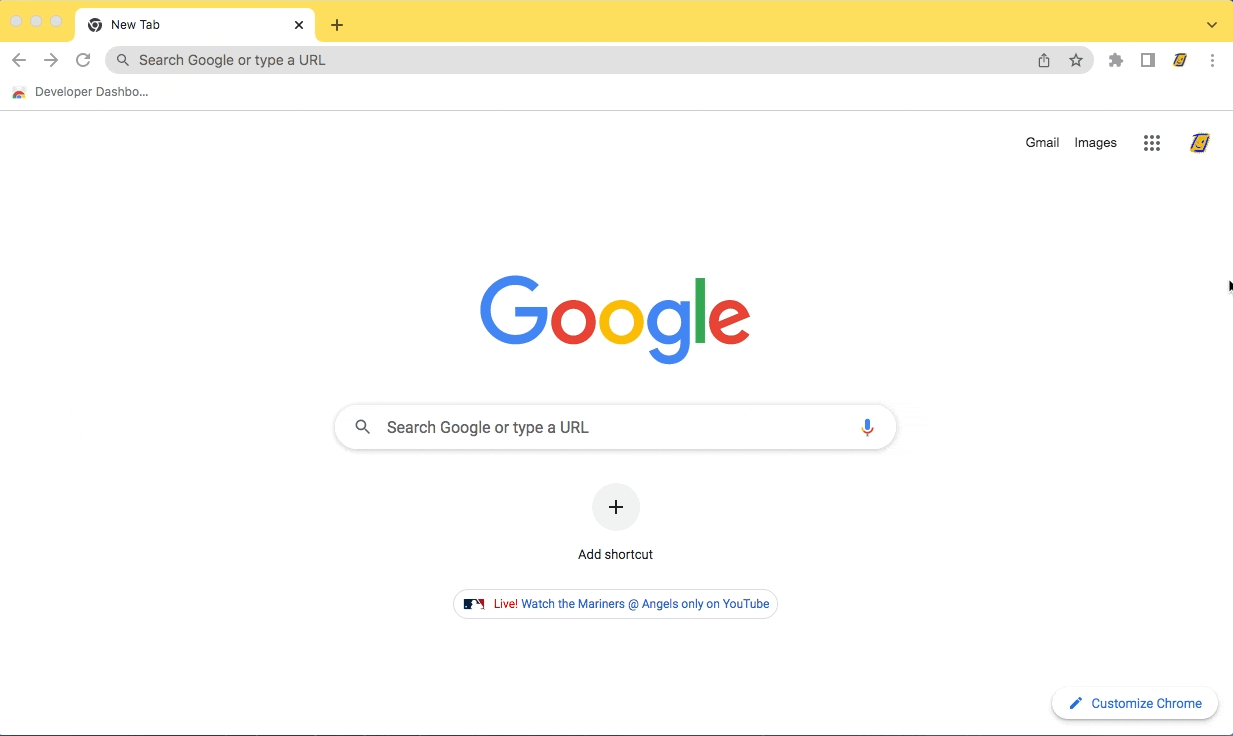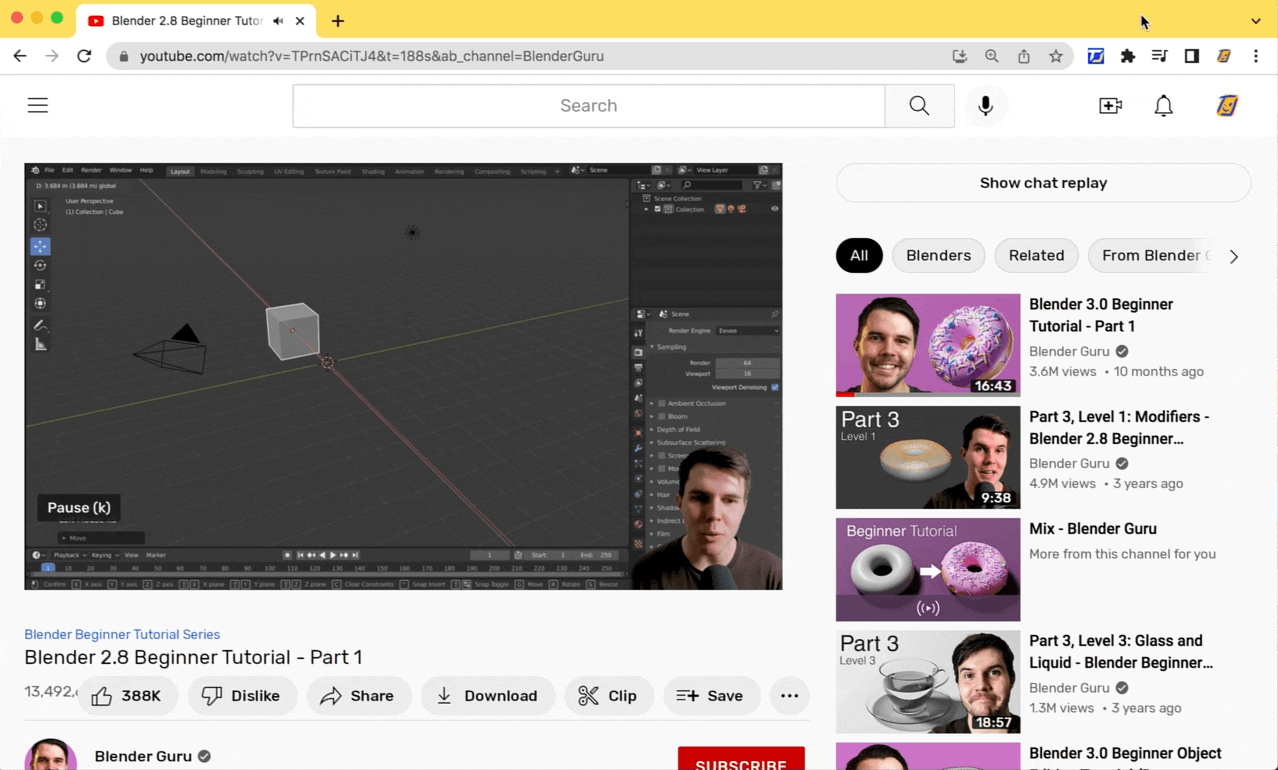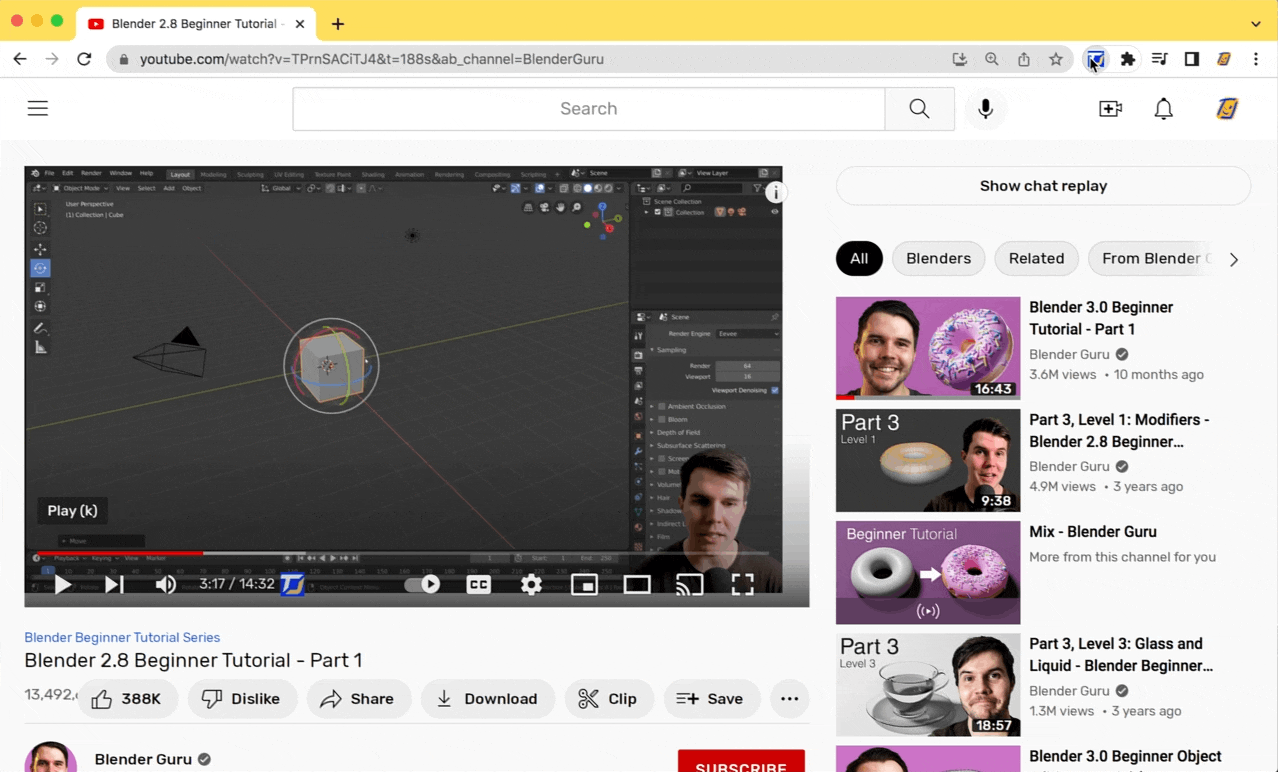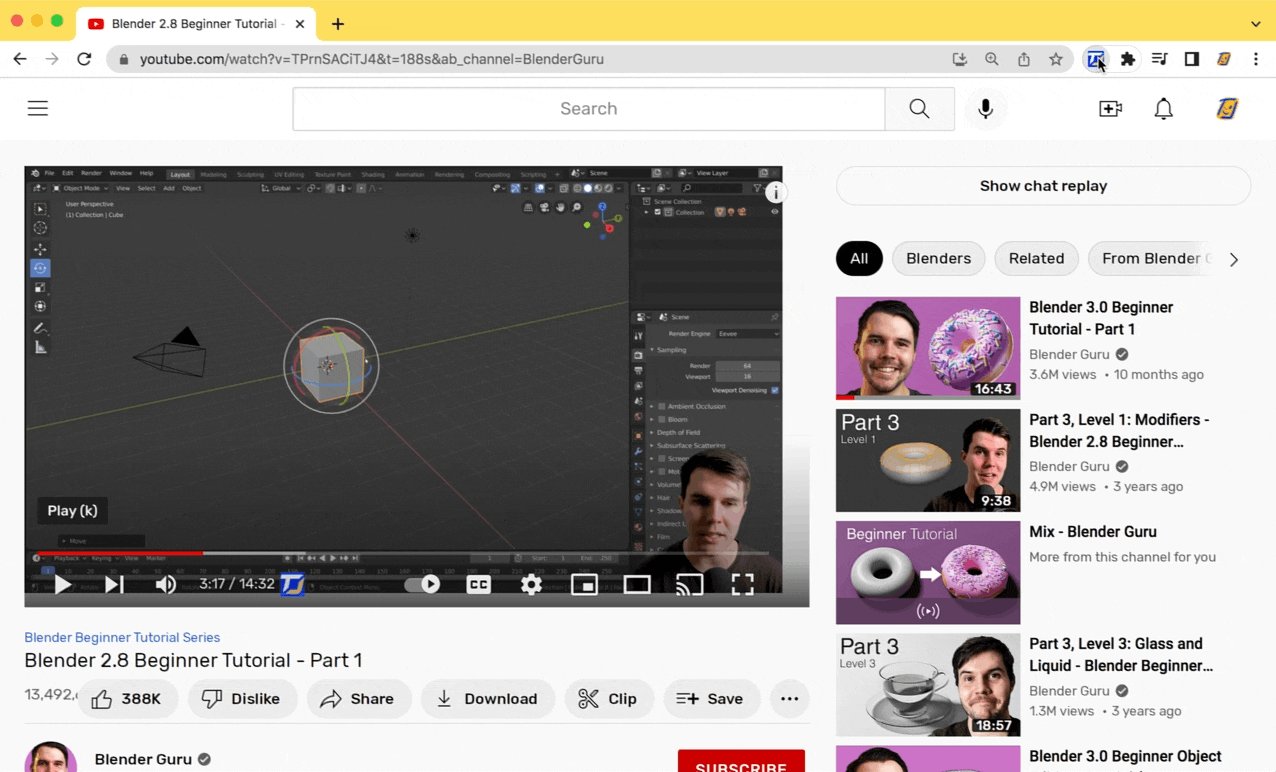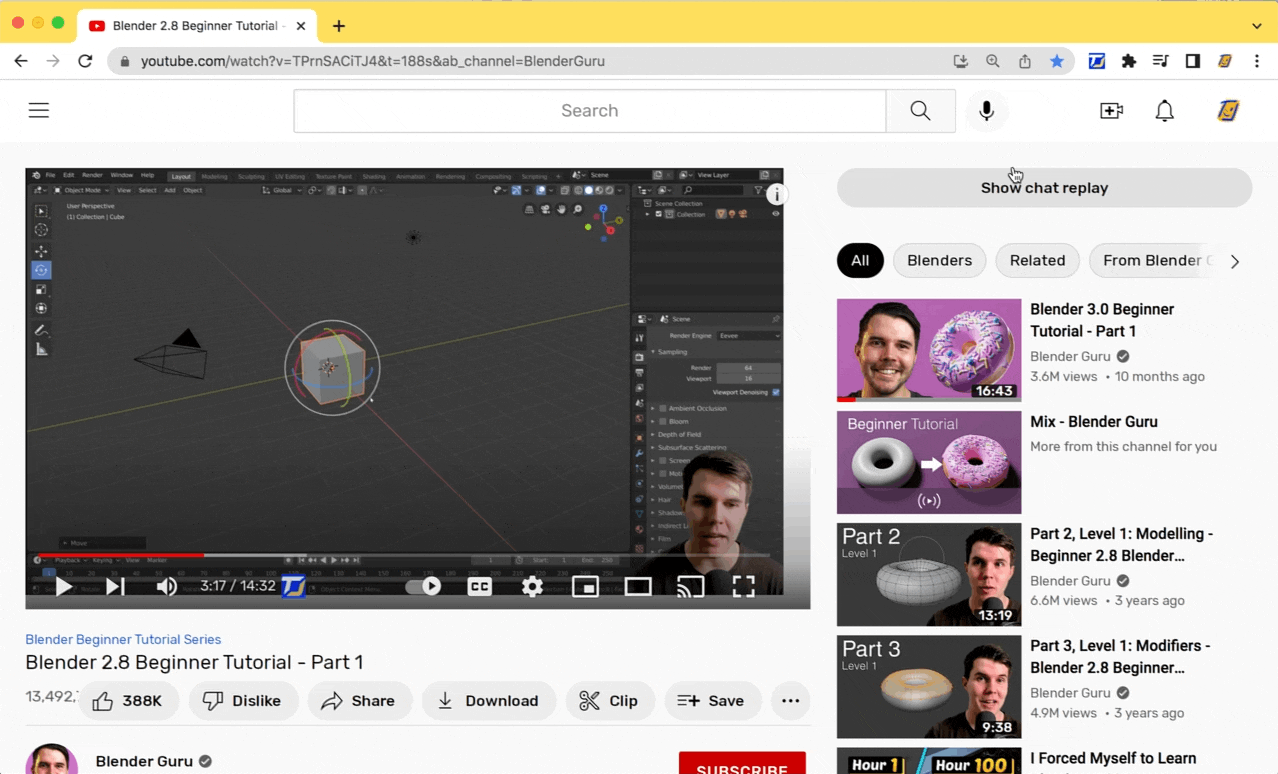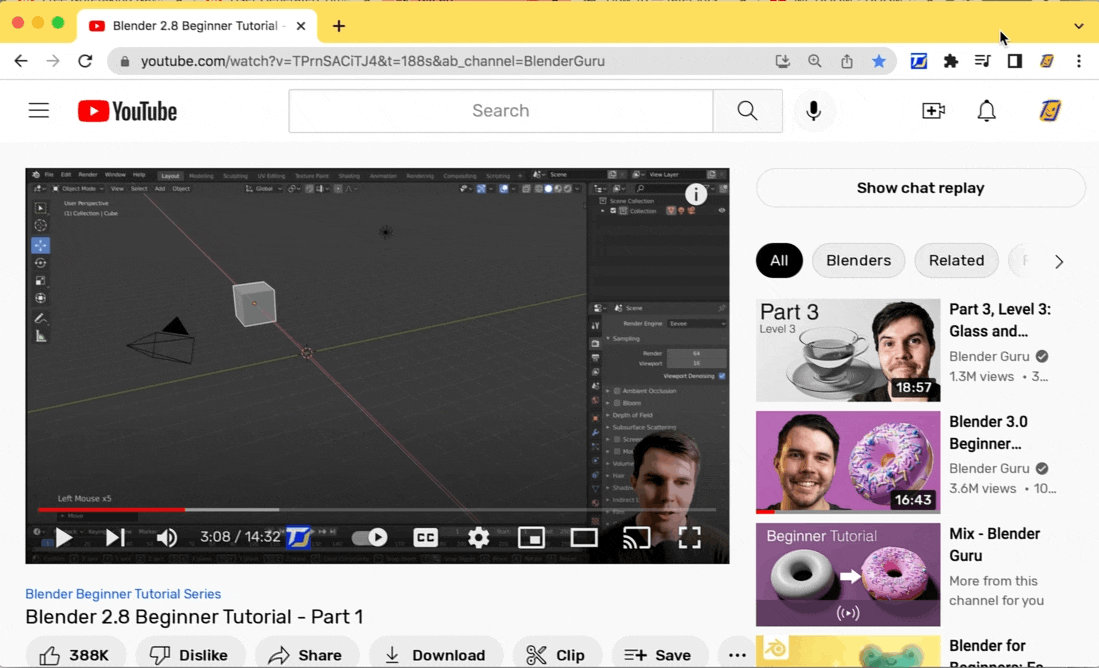How To’s
Hey, I’m Tate!
Lets go over some things that may help you out.
1. Download tater jots for Google Chrome and pin it to your browser’s header.
2. Go to Youtube to start watching any video.
Whenever you need to jot, press:
CTRL (CMD) + SHIFT + DOWN ARROW
or our LOGO on the timeline the
moment you want to save to annotate.
3. When reviewing, click the icon you pinned and your videos with the jots will be there with their time stamp links.
Group them for further organization and drag your videos in! To take them out, drag them to the edges of the drop down menu.
4. Search through your jots, sort them by alphabetical, date modified or date added and check how much storage you have left under the header.
5. Edit your jots if you need to update them.
6. When you’re done with something, select the checkbox next to it and delete it!
Still have questions? Hit us up with “QUESTION” in the subject line.
info@taterjots.com